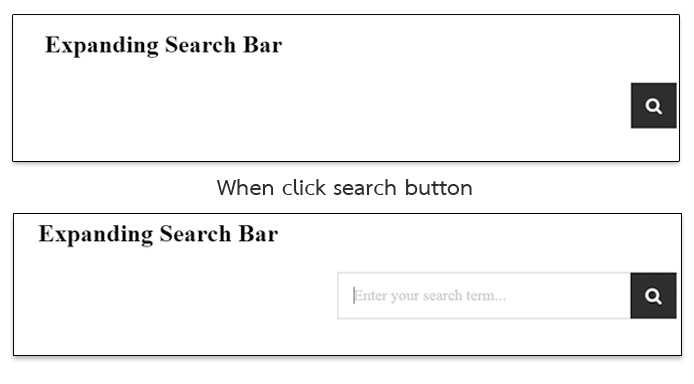Responsive expanding search bar
Expanding Search Bar is an expanding search bar extension for any HTML page or Jekyll. This extension is a lightweight version of Expanding Search Bar Deconstructed for using in Jekyll or HTML. This extension is used in my blog.
Because my blog have used icon set from Font Awesome. I change icon set from the original project into Font Awesome as in my blog.
Usage
-
copy all of project's resource to your project.
/css /fonts /js -
Insert css header into your HTML
<link rel="stylesheet" type="text/css" href="css/font-awesome-4.3.0.min.css" /> <link rel="stylesheet" type="text/css" href="css/expanding-search-bar.css" /> -
Place below code into top of HTML code or anywhere what you want.
<div id="sb-search" class="sb-search"> <form> <input class="sb-search-input search-bar" placeholder="Enter your search term..." type="text" value="" name="search" id="search"> <input class="sb-search-submit" type="submit" value=""> <span class="fa fa-search sb-icon-search"></span> </form> </div> -
Add JS at bottom of HTML code
<script src="js/classie.js"></script> <script src="js/uisearch.js"></script> <script> new UISearch( document.getElementById( 'sb-search' ) ); </script>
Source
Original project documentation
A tutorial on how to create a mobile-friendly and responsive expanding search bar.