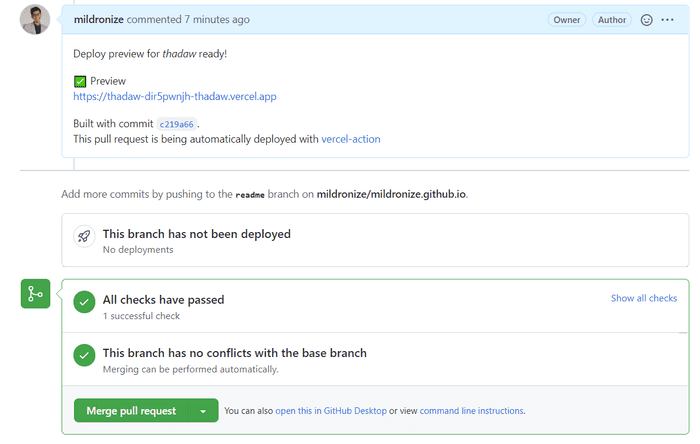ตั้งค่าให้ Github Actions แสดง Previews Deploy เมื่อส่ง Pull Request โดยใช้ Vercel
นี่เป็นตัวอย่างการใช้งานคร่าวๆ นะครับ
วิธีการใช้
1. ถ้ามีการเชื่อมต่อ Vercel กับ Github ให้ปิดการเชื่อมต่อก่อน
เพราะว่าเราต้องการให้ github actions build and deploy แทนที่ Vercel (ซึ่งโดยปกติ Vercel จะ build และ deploy ให้อัตโนมัติ) Read More
The Vercel for GitHub integration automatically deploys your GitHub projects with Vercel, providing Preview Deployment URLs, and automatic Custom Domain updates. link
Set github.enabled: false in vercel.json, see example vercel.json file below:
{
"version": 2,
"public": false,
"github": {
"enabled": false
},
"builds": [
{ "src": "./public/**", "use": "@now/static" }
],
"routes": [
{ "src": "/(.*)", "dest": "public/$1" }
]
}When set to false, Vercel for GitHub will not deploy the given project regardless of the GitHub app being installed.
2. คุณควรเชื่อมต่อ Github กับ Vercel ที่เครื่องของคุณ
https://github.com/marketplace/actions/vercel-action#project-linking
$ vercel
? Set up and deploy “~/web/my-lovely-project”? [Y/n] y
? Which scope do you want to deploy to? My Awesome Team
? Link to existing project? [y/N] y
? What’s the name of your existing project? my-lovely-project
🔗 Linked to awesome-team/my-lovely-project (created .vercel and added it to .gitignore)Once set up, a new .vercel directory will be added to your directory. The .vercel directory contains both the organization(vercel-org-id) and project(vercel-project-id) id of your project.
{"orgId":"example_org_id","projectId":"example_project_id"}คุณสามารถเก็บ secret ได้ตาม link
3. กำหนด Github Actions
TL;DR: Combining
pull_request_targetworkflow trigger with an explicit checkout of an untrusted PR is a dangerous practice that may lead to repository compromise. We usepull_requesttrigger. Ref
# https://github.com/marketplace/actions/vercel-action
name: Preview deploy
on:
pull_request:
branches:
- main
jobs:
deploy:
runs-on: ubuntu-latest
steps:
- uses: actions/checkout@v2
- uses: amondnet/vercel-action@v20
id: vercel-action
with:
vercel-token: ${{ secrets.VERCEL_TOKEN }} # Required
github-token: ${{ secrets.PUBLIC_REPO_ACCESS_TOKEN }} #Optional
vercel-org-id: ${{ secrets.VERCEL_ORG_ID}} #Required
vercel-project-id: ${{ secrets.VERCEL_PROJECT_ID}} #Required
- name: preview-url
run: |
echo ${{ steps.vercel-action.outputs.preview-url }}4. กำหนดค่าที่ต้องใช้ ทั้ง GitHub Secrets และ Vercel
| Secret key | Secret value |
|---|---|
| VERCEL_TOKEN | ต้องสร้างจาก https://vercel.com/account/tokens |
| PUBLIC_REPO_ACCESS_TOKEN | ต้องกำหนด repo access โดยกำหนด Token ของ github read more |
| VERCEL_ORG_ID | ID ของ team ที่เราใช้ แต่ถ้าใช้ Personal ให้เอาจาก account setting ใน Your ID |
| VERCEL_PROJECT_ID | เอามาจาก Project ID ใน Project Setting |
สำหรับการตั้งค่าอื่นๆ เพิ่มเติมที่ Vercel Action - GitHub Action
Read More
- Deploy your pull requests with GitHub Actions and GitHub Deployments
- Keeping your GitHub Actions and workflows secure Part 1: Preventing pwn requests
Cross published at .NET Thailand
Acknowledgement: Thank you .net thailand team to review this article: dotnetthailand.github.io#139